Companies typically generate a lot of documents every day, and they depend on a variety of documents and records. If your organization relies heavily on creating and managing documents like most businesses do, you may find it hard to keep them organized.
That’s where a document management system, DMS, comes into play. A DMS that allows you to easily capture, store, and retrieve documents can offer several advantages for your organization.
What is a document management system?
A DMS allows organizations to manage documents and streamline the process of document creation, storage, version control, tracking, sharing, and distribution. They come in many shapes and sizes. They can be standalone systems or embedded into another system.
Document Management features you need today
Paper is wasteful, expensive, and has no place in the future of businesses. While some businesses think they don’t have to move away from paper, getting started on this process has never been so crucial.
Making the change from paper to digital documents is difficult! And there is no better way to get things started than to implement a well-designed DMS.
When searching for a DMS for your organization, keep in mind the following key features:
Smart Document Organization
Storing many documents can become problematic; this is especially true for big and growing businesses. The larger the company, the more likely it will have documents to organize. A document organizational tool is one of the most important features to consider when choosing a DMS. It allows authorized users to dynamically create hierarchies and document structures such as folders and cabinets for document storage. This way, users can categorize and organize documents in the most efficient way based on their business need.
Indexing & Tagging
Although these two features are quite different from each other, they are relatively small and also quite related. This makes them fit perfectly in one section.
Document tagging is the process of associating your documents with “search” terms (“labels” or “tags”, hence the term tagging). Indexing, on the other hand, stores all your documents and their content in the system’s data store using advanced algorithms to minimize their storage space. Also, it allows people to search through content quickly. This saves time & effort by making document archival and retrieval convenient and logical.
Robust Search
Seeking a specific item in a large number of documents can be as difficult as finding a needle in a haystack. It is essential that your team have an easy way to find what they are looking for quickly and efficiently. Categorization, indexing, and tagging make searching and retrieving documents from even vast document libraries an effortless task. A robust search feature allows you to search using a variety of options and parameters such as file name, location, type, modification date, and/or associated tags. Innovative DMS software allows you to search within the file text content using advanced search algorithms working in combination with the indexing feature discussed above.
Version Control
Uploaded documents are always changing, and thus, businesses should have a way to keep track of those changes and be able to revert to an older version if needed. The version control feature saves every version of the document, allowing you to go back in its history to any needed version, even before, or after, changes were made. This makes retrieving modified documents a much easier process.
Access Control
If you work in a large team, you know how hard it becomes to manage resources among team members. One key team-shared resource in business environments are documents. Permission-based systems are necessary to keep things in check in a team environment. They allow system admins to choose who has the authority to, for example, access, delete, or change files. Advanced DMS allows admins to set specific employee permissions and keep track of who changed what. This enables businesses to keep control and protect documents from unauthorized access.
Format Support
As you know, with the growing technology, file formats are constantly changing. Nowadays, common extensions such as .pdf and .docx may control the professional world, but that doesn’t mean there aren’t other used file formats, and there will be new file formats popping up in the future. The more formats your system can support, the better.
User-friendly UI
Your employees are going to use your system on a daily basis, so you’ll want to make sure that the software has an attractive UI that is easy to use. This is what you and your staff see when you log in and use the system. If your document management system is hard on the eyes, people will be discouraged to use it and make the transition.
In conclusion
Having a quality DMS is critical for a business to succeed. So, when you decide on digitalizing your document management workflow, there are several key features to keep in mind. They range from dynamic storage of various formats to versioning and indexing to facilitate retrieval. Providing advanced permission management and appealing UI are other essential features for a successful implementation of a DMS software.
Looking for a state-of-the-art Document Management System? Click here to learn more about what ESKADENIA has to offer.


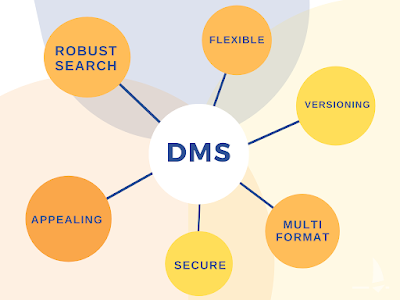
No comments:
Post a Comment